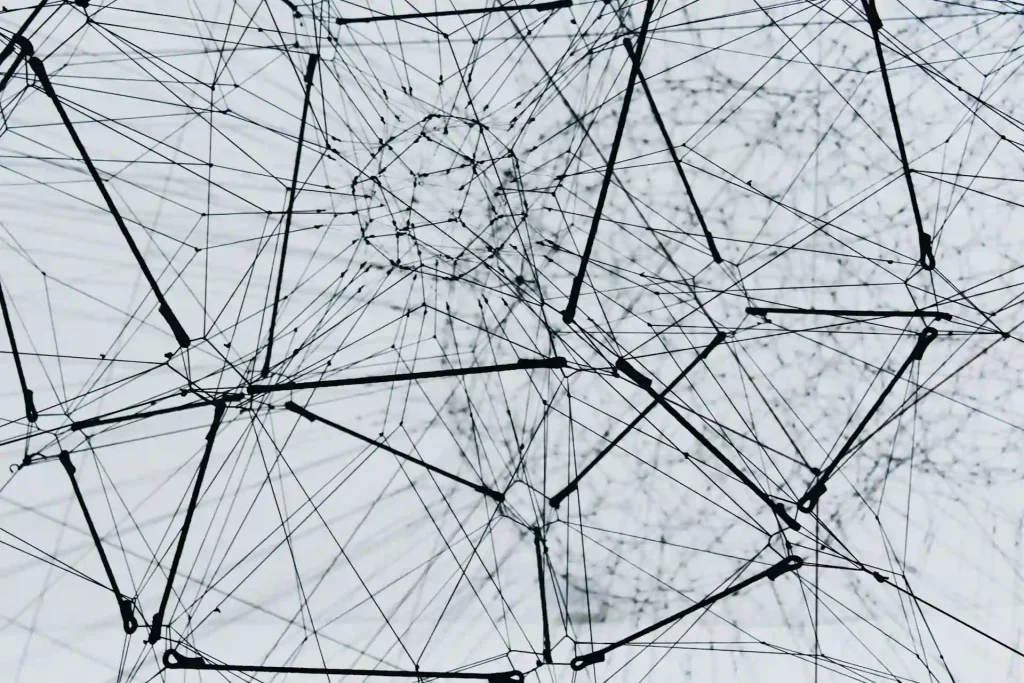In today’s rapidly evolving technological landscape, businesses are constantly seeking innovative solutions to optimize their operations and reduce costs. Server virtualization has emerged as a game-changing technology, enabling organizations to consolidate their server infrastructure and maximize resource utilization. In this blog post, we will delve deeper into the concept of server virtualization, explore its advantages, and examine its impact on modern IT infrastructures.
Understanding Server Virtualization
Server virtualization involves the creation of virtual machines (VMs) that run on a single physical server. Each VM functions as an independent server with its own operating system, applications, and resources. Virtualization software, such as VMware or Hyper-V, enables the simultaneous operation of multiple VMs on a single physical server, thereby consolidating the server infrastructure.
Advantages of Server Virtualization
Resource Optimization
In traditional server environments, underutilization is a common problem, with servers running at low capacity, resulting in wasted resources and increased costs. Server virtualization addresses this issue by maximizing hardware utilization. By consolidating multiple physical servers into virtual machines, organizations can significantly reduce the number of physical servers required. This consolidation not only saves physical space but also reduces power and cooling requirements, resulting in substantial cost savings.

Scalability
Server virtualization offers unparalleled scalability, allowing businesses to easily expand or contract their server infrastructure to meet changing demands. Adding new VMs or reallocating resources among existing VMs can be done quickly and seamlessly. This agility enables organizations to adapt to fluctuating workloads, allocate resources efficiently, and ensure optimal performance and responsiveness.
Disaster Recovery and Business Continuity
Virtualization enhances disaster recovery and business continuity capabilities. Virtual machines can be replicated and backed up more easily compared to physical servers. In the event of a hardware failure or system crash, VMs can be quickly restored to alternate physical servers, minimizing downtime and ensuring business continuity.
The ability to create snapshots and perform live migrations of VMs also facilitates efficient maintenance and upgrades, as VMs can be moved seamlessly between physical servers without impacting end-users.
Improved Security and Isolation
Server virtualization provides enhanced security and isolation. Each virtual machine operates in its own isolated environment, preventing software conflicts and improving overall security. If one VM is compromised, the others remain unaffected, thereby limiting the impact of potential security breaches.
This isolation also allows organizations to test and deploy new applications or updates in a controlled environment, minimizing the risk of disrupting the production environment.
Cloud Adoption
Server virtualization serves as a stepping stone for organizations to embrace cloud computing and hybrid cloud architectures.
Virtualized servers form the foundation for building private clouds, enabling businesses to leverage the benefits of cloud computing within their own data centers.

Additionally, virtual machines can be seamlessly migrated to public cloud platforms, allowing organizations to take advantage of the scalability and cost savings offered by cloud providers.
Challenges of Server Virtualization
Complexity
The deployment, configuration, and management of virtualized environments require specialized knowledge and skills. IT teams must possess expertise in virtualization technologies and best practices to ensure optimal performance and avoid common pitfalls. Managing a complex virtualized infrastructure demands a comprehensive understanding of the underlying virtualization software and the ability to troubleshoot any issues that may arise.
Resource Contention
Hosting multiple virtual machines on a single physical server can lead to resource contention. Virtual machines may compete for CPU, memory, or storage resources, resulting in performance issues and bottlenecks. It is crucial for IT administrators to monitor and manage resource allocation effectively to ensure fair distribution and prevent overutilization. Load balancing and resource monitoring tools can help in optimizing resource usage and avoiding resource conflicts.
In conclusion, server virtualization has revolutionized the way organizations manage their server resources. By consolidating multiple physical servers into virtual machines, businesses can optimize resource utilization, achieve scalability, enhance disaster recovery capabilities, improve security, and facilitate the adoption of cloud computing.
However, implementing and managing a virtualized infrastructure requires expertise and careful attention to resource allocation to avoid complexity and resource contention. With proper planning and execution, server virtualization can provide significant cost savings and operational efficiencies, enabling businesses to thrive in today’s dynamic digital landscape.
Frequently Asked Questions
What is server virtualization?
Server virtualization is the process of creating virtual machines (VMs) that run on a single physical server. Each VM acts as an independent server with its own operating system, applications, and resources. This allows organizations to consolidate their server infrastructure and maximize resource utilization.
What are the benefits of server virtualization?
Server virtualization offers several advantages, including resource optimization, scalability, improved disaster recovery and business continuity, enhanced security and isolation, and the ability to adopt cloud computing. It helps businesses save costs, improve flexibility, and increase operational efficiency.
How does server virtualization optimize resource utilization?
Traditional server environments often suffer from underutilization, with individual servers running at low capacity. Server virtualization addresses this by consolidating multiple physical servers into virtual machines, maximizing hardware utilization. This reduces the number of physical servers needed, saves physical space, and reduces power and cooling requirements.
Can server virtualization help with scalability?
Yes, server virtualization greatly enhances scalability. With virtual machines, businesses can easily scale their server infrastructure to meet changing demands. Adding new VMs or reallocating resources among existing VMs can be done quickly and without disrupting the overall system, ensuring optimal performance and responsiveness.
Is server virtualization secure?
Yes, server virtualization enhances security and isolation. Each virtual machine operates in its own isolated environment, preventing software conflicts and improving overall security. If one VM is compromised, the others remain unaffected. This isolation also enables organizations to test and deploy new applications or updates in a controlled environment, minimizing the risk of impacting the production environment.
What are the challenges of server virtualization?
Server virtualization does come with certain challenges. Managing a virtualized infrastructure can be complex and requires specialized knowledge and skills. Additionally, resource contention can occur when multiple virtual machines compete for CPU, memory, or storage resources. Effective resource allocation and monitoring are essential to avoid performance issues and bottlenecks.
How can organizations overcome the challenges of server virtualization?
To overcome the challenges, organizations should invest in training and equipping their IT teams with the necessary knowledge and skills. Implementing proper resource allocation strategies, utilizing load balancing and resource monitoring tools, and regularly reviewing and optimizing the virtualized infrastructure can help organizations effectively manage server virtualization.
Is server virtualization suitable for all types of businesses?
Server virtualization is suitable for a wide range of businesses, regardless of size or industry. Whether it’s a small startup or a large enterprise, server virtualization offers benefits such as cost savings, scalability, and improved operational efficiency. However, it’s important to assess specific business needs and consult with IT professionals to determine the best approach for implementing server virtualization.
Get in Touch
"*" indicates required fields