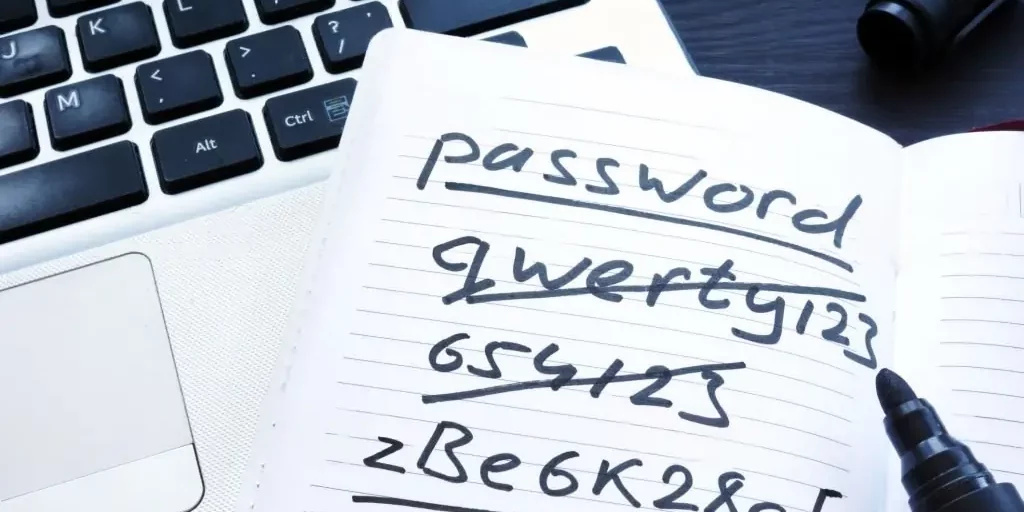Table of Contents
Have you ever wondered how to create strong and secure passwords to safeguard your online accounts? Using strong and secure passwords in a business environment is critical to protecting sensitive data, maintaining customer trust, and preventing costly data breaches. A single weak password can be a chink in the armor that cybercriminals exploit, potentially leading to unauthorized access to confidential information, financial loss, and damage to a company’s reputation.
Thus, businesses of all sizes must enforce stringent password policies, educating employees about the importance of using robust passwords and their role in the broader context of cyber security. This blog will explore the significance of strong passwords and provide clear and understandable guidance.
Why Do You Need a Good Password?
A good password is like a strong fortress that protects your online accounts from unwanted intruders. With the increasing role of technology in our daily routines, we store much personal information on different online platforms. Our passwords are the key to accessing our important online services, including social media accounts, email, and online banking.
For businesses, the importance of strong passwords cannot be overstated. Businesses manage sensitive data, such as customer information, financial records, and proprietary information.
A single breach due to weak passwords can lead to considerable financial losses, damage to the company’s reputation, and potential legal consequences.

Therefore, ensuring robust passwords is crucial to a company’s security strategy to protect its valuable data from cyber threats. You might wonder, “What is a good password to use?” Well, a good password is challenging to guess or crack. It should be unique, strong, and secure, making it difficult for hackers to break into your accounts and steal sensitive information.
Tips for Creating Strong and Secure Passwords
Creating strong passwords is crucial for safeguarding your online accounts. Follow these tips to ensure your passwords are robust and resistant to hacking attempt:
Go Long
The longer your password is, the more difficult it becomes for someone to guess or crack it. Use passwords that contain at least 12 characters or longer.
Mix It Up
Combine uppercase letters, lowercase numbers, and special characters for a secure password. Combining these elements makes your password much stronger.
Avoid Personal Information
Never use easily accessible personal information in your password, like your name, birth date, or favorite sports team. Hackers can easily find such details online.
Easy to Remember, Hard to Guess
Creating memorable passwords for you is advisable but challenging for others to guess. You can use phrases or sentences with special characters and numbers interspersed.
No More "Password123
Avoid using common and predictable passwords like "password123" or "123456." These weak passwords are a hacker's delight.
Unique Passwords for Each Account:
Don't use the same passwords for different online accounts. Using the same password for other accounts is not advisable as it poses a security risk.
Password Manager
If you find it challenging to develop strong passwords, you can use a password generator tool. These tools create random, strong passwords for you.
The Use of Password Managers
Password managers are software applications or websites that assist in securely storing all of your passwords. They create and store strong, unique passwords for your online accounts. You only need to recall a single master password to access all other passwords stored within the manager.
These tools offer a convenient and safe way to manage passwords effectively. Let’s look at two popular password managers: Apple Password Manager “Keychain” and “Google Password Manager.”
Google Password Manager:
If you are an avid user of Google services, you can take advantage of Google Password Manager. Your Google Account integrates it. And accessible through Google Chrome and the Google app. Let's take a look how it works:
a. Password Sync: Google Password Manager syncs your saved passwords across all devices where you sign in with your Google Account.
b. Smart Password Creation: When signing up for a new account, Google Password Manager suggests strong passwords automatically saved for you.
c. Password Checkup: Google Password Manager regularly checks your saved passwords against a data source of known data breaches and compromised credentials.
d. Autofill: Google Password Manager can automatically fill in your login details on various websites and applications. And it helps make the login process quick and efficient.
Apple Password Manager
Apple offers its users a built-in password manager called "Keychain" on macOS and iOS devices. The Keychain feature can keep your passwords and other confidential information safe. This feature can store important data like credit card details and Wi-Fi passwords in a secure way. Here's how it works:
a. Automatic Storage: Keychain offers to save the login info when you create a new password with Safari.
b. Strong Password Suggestions: When creating a new account or changing a password. Keychain provides suggestions for strong, unique passwords that you can use.
c. Sync Across Devices: The best part is that Keychain syncs your passwords across all your Apple devices. It ensures you can access your iPhone, iPad, and Mac passwords.
d. Biometric Authentication: You can enable (Touch ID or Face ID) to access your passwords for added security.
Strong Password Importance in Business Environment
The significance of strong passwords cannot be overstated in the business environment. Businesses house a wealth of sensitive data, including employee information, financial reports, and proprietary company data. Therefore, ensuring the security of this information is critical to the company’s integrity and reputation.

Strong passwords are the first defense against malicious attacks to access and exploit this valuable data. A breach can lead to significant losses, both financially and in terms of customer trust.
Moreover, businesses often work with third-party vendors and clients, requiring the sharing and storage of external data.
In such a scenario, the importance of robust passwords extends beyond the organization’s boundaries. A compromised password can risk your company’s data and jeopardize the security of your partners’ and clients’ information. Thus, enforcing strict password policies within a business context is essential for maintaining robust security systems and fostering trust among stakeholder networks.
Risks Of Compromised Passwords
Compromised passwords pose substantial IT risks, including the alarming threat of ransomware attacks. Ransomware is a kind of malicious software that hackers employ to encrypt your data, making it inaccessible. The perpetrators then demand a ransom in exchange for the decryption key.
In such a scenario, a compromised password can provide the hacker the gateway they need to infiltrate your system and deploy the ransomware.
The damage can be extensive, affecting everything from your files to essential business data, causing significant disruption and potential financial losses.
Swift and effective data recovery becomes crucial when confronted with data loss due to ransomware attacks or other system breaches resulting from compromised passwords. In such circumstances, PITS Global Data Recovery Services comes highly recommended.

Our company specializes in recovering data from all types of storage devices and systems, and they’re well-versed in handling complex ransomware cases. With our professional assistance, you can ensure the safety of your data and promptly restore your system’s functionality, mitigating the breach’s impact. Remember, maintaining strong, unique passwords is your first line of defense, but if things go awry, it’s comforting to know that services like PITS Global Data Recovery are there to help.
Risks Of Compromised Passwords
What is an example of a strong password?
For example, “PIT$Dat@R3cv0ry@in!” is a 19-character password with a combination of uppercase, lowercase, numbers, and special characters.
Do I need a strong password?
Yes, strong passwords protect your online accounts and personal information from unauthorized access.
Is Google passwords safe?
Yes, Google Password Manager is generally safe, employing solid encryption and security measures to protect your passwords.
What is the most hacked password?
Commonly hacked passwords include “123456” and “password.” Avoid using such weak passwords to enhance security.
What additional security measures, beyond strong passwords, should businesses consider to protect their data?
In addition to strong passwords, businesses should consider implementing multi-factor authentication (MFA) and regular data backups. MFA requires users to provide another verification form, such as a code sent to their phone, before accessing an account. It adds layer of security in case a password is compromised.
How can businesses educate employees about the importance of using strong passwords and the risks of compromised passwords?
Businesses can conduct regular training sessions and provide resources on password best practices and the potential consequences of weak passwords. They can also implement strict password policies, such as requiring a certain length or complexity for passwords and enforcing periodic password changes.
Additionally, businesses can use password management tools to assist employees in creating and storing strong passwords. Overall, consistent education and reinforcement of good passwords.