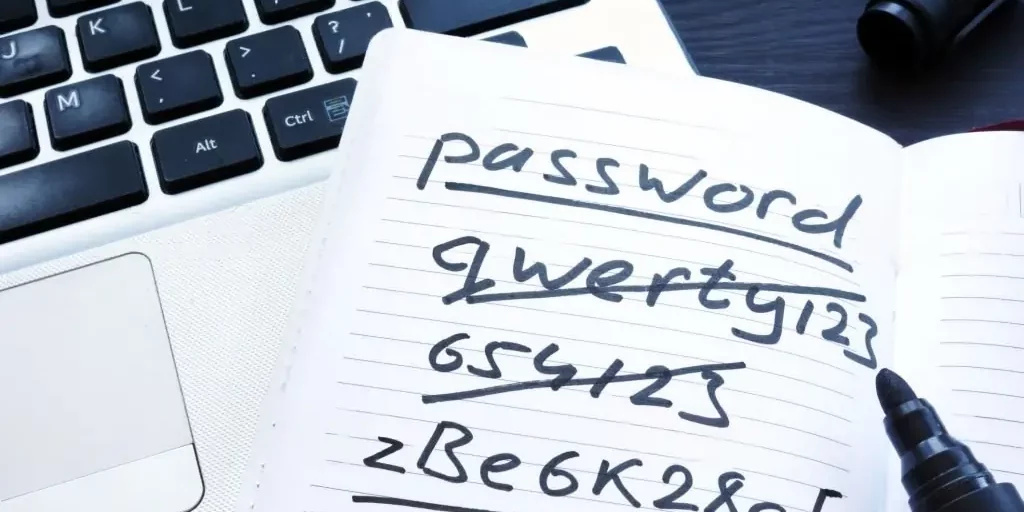Table of Contents
After the COVID-19 pandemic, the modern world has become familiar with working remotely. Almost every industry has adapted to remote work, and it has become the new normal for many businesses. While there are various benefits of working remotely, such as increased productivity, cost savings, and flexibility, it also comes with its own set of security challenges.
Why is Remote Work Security Important?
Best Practices for Remote Work Security
Use Secure Networks
When working remotely, it is important to use secure, password-protected networks. Avoid using public Wi-Fi networks, as hackers can easily compromise them. Select a VPN to establish an encrypted connection between your device and the Internet, enhancing data security.
Keep Your Devices and Software Updated
It is important to keep your devices and software updated to minimize the risk of cyber-attacks. Hackers constantly look for vulnerabilities in outdated systems to gain access to sensitive information. By regularly updating your devices and software, you can ensure that any known security flaws are fixed.Use Strong and Unique Passwords
Hackers can easily breach your accounts by exploiting weak passwords. It’s crucial to employ robust, distinctive passwords for each account. Avoid using the same password for different accounts, as it makes it easier for hackers to attain access to all your accounts once they crack a single password.
Enable Two-Factor Authentication (2FA)
Two-factor authentication enhances account security by requiring the input of an exclusive code, usually sent to your device, in addition to your password. This increases the challenge for hackers trying to access your accounts, even if they have compromised your password.
Utilize Encryption
Encryption is the process of converting information into a code to prevent unauthorized access. Ensure that all sensitive data, such as financial information or personal details, is encrypted when transmitted over the Internet. Encryption adds another layer of protection and prevents potential data breaches.
Be Aware of Phishing Attacks
Phishing attacks, a prevalent form of cyber-attack, involve hackers attempting to deceive individuals into disclosing personal information via fake emails or websites. Be careful when engaging with links or attachments from unknown sources, even if they seem valid.
Use Secure File Sharing Platforms
When sharing files with colleagues or clients, make sure to use secure file-sharing platforms that offer end-to-end encryption. Avoid using unsecured emails or public cloud storage services, as they are more vulnerable to data breaches.

Restrict Access to Sensitive Information
Only give access to sensitive information or systems to those who need it. Implement strict controls and permissions for remote workers, ensuring that they only have access to the information necessary to perform their jobs. It minimizes the risk of data breaches caused by human error.
Not utilize personal devices for work
As a business owner, make sure to provide your employees with company-owned devices for work purposes. It reduces the risk of personal devices being compromised and offers better control over the security measures implemented on these devices.
How to Maintain Security When Employees Work Remotely?
It is important to have a remote work security policy in place to maintain security when employees work remotely. This policy must distinctly define the company’s requirements for upholding data security during remote work. It should also provide guidelines on how to handle sensitive information and what measures employees need to take to ensure the security of their devices and networks.
Additionally, regular training and education sessions on remote work security can help employees understand the potential risks and how to prevent them. Businesses should consistently reassess and revise their IT security policies as technology and threats progress.
Lastly, businesses must have a contingency plan in case of a data breach or cyber-attack. This plan should include steps for mitigation, communication with stakeholders, and recovery procedures.
Remote Working Cyber Security Risks and How to Mitigate them
- Phishing attacks: Regular employee training and using email filtering software can help mitigate the risk of phishing attacks.
- Unsecured networks: Using a VPN and avoiding public Wi-Fi networks can reduce the risk of data interception.
- Weak passwords: Enforcing strong password policies and implementing 2FA can minimize the risk of unauthorized access due to weak passwords.
- Insider threats: Restricting access to sensitive information and regularly monitoring employee activity can help detect and prevent insider threats.
- Malware attacks: Installing anti-malware software and periodically updating devices and software can prevent malware from infecting remote work systems.
- Data breaches: Using encryption, secure file-sharing platforms, and regularly reviewing security policies can help reduce the risk of data breaches.
- Device theft or loss: Implementing strict physical security measures for devices and ensuring they are password protected can mitigate the risk of sensitive information being accessed if a device is lost or stolen.

Conclusion - Solution for Secure Remote Work
Frequently Asked Questions
Everything you need to know about our IT services and solutions
How to secure remote working?
To secure remote work, businesses should have a comprehensive remote work security policy in place, regularly train employees on cyber security best practices, use encryption and secure file-sharing platforms, restrict access to sensitive information, and have a contingency plan for data breaches.
What are the risks of remote working?
Some risks of remote working include phishing attacks, unsecured networks, weak passwords, insider threats, malware attacks, data breaches, and device theft or loss.
How can I prevent data breaches when working remotely?
Toggle Prevent data breaches when working remotely by using encryption for sensitive data, reviewing security policies regularly, and implementing strong passwords with 2FA. Have a contingency plan in case of a breach. Ensure devices and software are updated to prevent vulnerabilities. Use secure file-sharing platforms and avoid public Wi-Fi for work.
Can I use my device for remote work?
It is not recommended to use personal devices for remote work as they may not have the necessary security measures in place. It is best to provide employees with company-owned devices specifically for work purposes.
Do you need a VPN to work remotely?
Using a VPN is recommended for remote work as it encrypts data and delivers a secure connection to the company’s network. It is especially important when working on public Wi-Fi networks. However, it may not be necessary if employees are using company-owned devices with built-in security measures.
How Can I manage remote work security for my business?
If you do not have in-house cybersecurity experts, consider hiring a third-party company to conduct regular cybersecurity audits and provide guidance on how to improve your remote work security measures. Additionally, regularly reviewing and updating security policies and conducting employee training can help manage remote work security for your business.