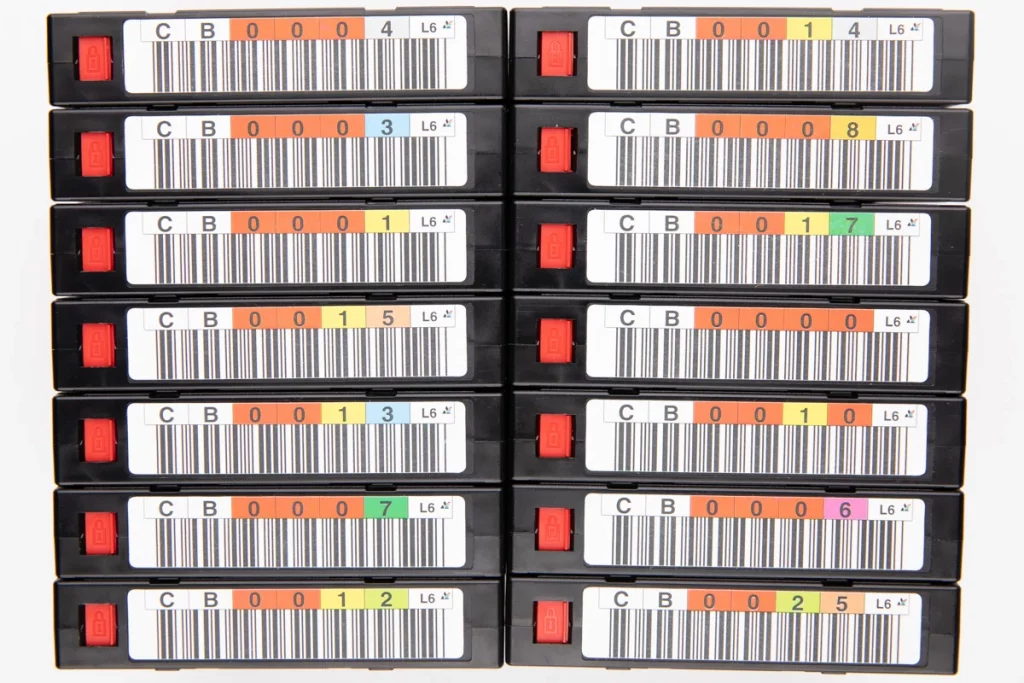Table of Contents
Data backup plans for small businesses are essential for business continuity in the digital age. As a small business owner or manager, safeguarding your critical data is not just a best practice but a business necessity.
This involves protecting against unforeseen mishaps like technical failures, natural disasters, or cyberattacks. This blog delves into the intricacies of establishing a robust data backup plan. Additionally, it offers insights to help you protect your business operations and ensure business continuity.
Data Backup Plan Overview
Before we dive into the specifics, let’s first understand what a data backup plan is and why it matters for small businesses. A data backup plan involves creating copies of your important business data and storing them securely. This ensures that in case of any unexpected event that results in the loss or corruption of your primary data, you have a reliable backup to restore your operations.
Importance of Data Backup Plan for Small Businesses
There are several reasons why small businesses should prioritize having a data backup plan in place. Some of the key benefits include:
Protection against data loss: A data backup plan ensures you have copies of your critical business data so you don’t lose it in case of disruptions or disasters.
Business continuity: With a data backup plan, you can quickly restore your operations and minimize downtime in the event of data loss or corruption.

Compliance: Depending on your industry and location, legal data backup and retention requirements may exist. Having a robust data backup plan helps ensure compliance with these regulations.
Customer trust: Customers expect companies to safeguard their personal data in today’s digital landscape. Having a data backup plan in place demonstrates your commitment to keeping their information safe.
Data Backup Strategy
Now that we’ve established the importance of a data backup plan let’s discuss some key elements that should be included in your strategy:
Identify vital data
The first step in creating a data backup plan is identifying which data is crucial for your business operations. This could include financial records, customer information, employee records, and any other vital documents.
Determine backup frequency
How often you back up your data will depend on the nature of your business and how frequently your data changes. Some companies may need daily backups, while others only require weekly or monthly backups.
Choose backup methods
There are various methods for backing up data, such as external hard drives, cloud storage, or offsite servers. Evaluating which method works best for your business is essential, considering factors like cost, security, and accessibility.
Test your backups
It’s not enough to simply have backups in place. Regularly test your backups to make sure they are functioning accurately and that you can restore your data without any issues.
Data Backup Strategies for Small Businesses
Data backup strategies for an organization can be overwhelming for small businesses with limited resources. But some strategies can help make the process more manageable:

Use encryption: Encrypting your data before backing it up adds a layer of security and helps protect your data from unauthorized access.
Consider offsite backups: Besides backing up data onsite, it’s also a good idea to have an offsite backup in case of physical disasters that may damage your primary location. This could be a cloud-based backup or an offsite server.
Automate backups: Using automated backup tools can save you time and effort and ensure your backups are done consistently.
Data Backup and Recovery Strategies
Data Backup and Recovery Strategies are important for ensuring the continuity of operations. While having a data backup plan is vital, it’s equally important to have a recovery strategy in place. This includes steps for restoring your operations after a data loss event. Some key elements of a data recovery strategy include:
Prioritize critical data
In the event of a disaster or system failure, it’s essential to prioritize which data needs to be restored first to minimize downtime and get your business up and running.
Communicate with stakeholders
In case of a data loss event, it’s crucial to communicate with your employees, clients, and other stakeholders to inform them of the situation and keep them updated on recovery efforts.
Regularly update your strategy
As your business evolves and technology advances, it’s essential to periodically review and update your data backup and recovery strategies to ensure they remain effective.
Failed Recovery
Best Data Backup Strategy for Small Businesses
The best data backup strategy for small businesses is tailored to your specific needs and regularly reviewed and updated. It’s crucial to consider your data type, how frequently it changes, and the resources available when creating a backup plan.
Having a mix of onsite and offsite backups using reliable methods like cloud storage or external hard drives can help ensure your data is secure and easily recoverable, minimizing disruptions to your operations.
Implementing a solid backup plan and regularly testing it can save small businesses time, money, and headaches in the long run.
For a robust and reliable backup strategy, consider partnering with PITS Technology.
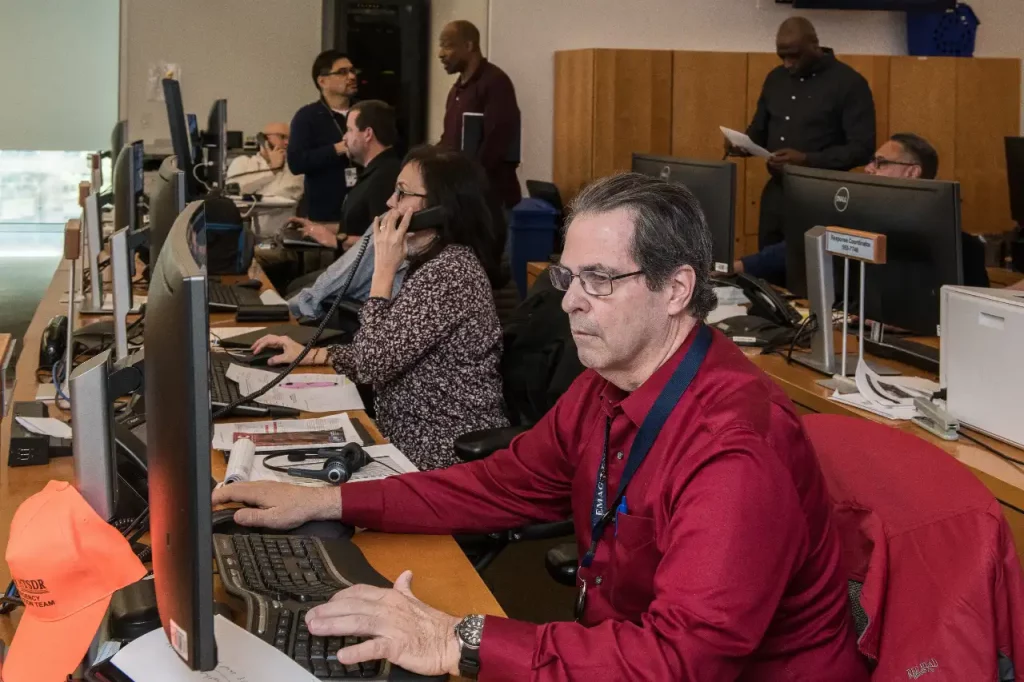
Our expertise extends to small and large businesses, ensuring every company has a tailored backup solution to protect their critical data. PITS Technology offers comprehensive data protection solutions to safeguard your business’s vital data, ensuring business continuity despite unexpected data loss.
Our services encompass everything from data backup and recovery to server and hard drive recovery, offering the highest level of security for both your onsite and offsite data. Don’t leave your business vulnerable to data loss. Contact PITS Technology today and fortify your backup strategy.
Frequently Asked Questions
What is a good data backup plan?
A good data backup plan identifies critical data, determines backup frequency, and uses reliable methods to back up data onsite and offsite. It should also include regular testing of backups to ensure they are functioning correctly.
How often should I back up my data?
The frequency of backups will depend on the nature of your business and how frequently your data changes. Some companies may need daily backups, while others only require weekly or monthly backups.
What is the data backup policy for a small business?
The data backup policy for a small business should include regular backups, testing of backups, and the use of reliable backup methods. It’s also essential to have a recovery strategy in case of data loss events.
What services does PITS Technology offer for data recovery?
PITS Technology provides a comprehensive range of data recovery services, from hard drive to server recovery. They are equipped with advanced technology and experienced technicians to ensure safe and secure retrieval of your vital business data.
How does PITS Technology contribute to effective data backup strategies?
PITS Technology offers comprehensive data protection solutions, including data backup and recovery to server and hard drive recovery.